Advantages at a glance:
- Connection to external applications
- Comprehensive tool for programmers
- Maximum individualization of internal OMNITRACKER processes
- Automatic implementation of the most complex requirements
OMNITRACKER Automation Interface is a comprehensive programming interface for implementing processes of any complexity. You can integrate external applications via OMNITRACKER Automation Interface and thus access OMNITRACKER from outside or automate internal tasks. With your own scripts, you can implement even the most complex requirements without the need for changes to the core system.
The configuration of OMNITRACKER allows you to easily make several individual adjustments via editors and without any programming knowledge. Moreover, you have the option to use OMNITRACKER as an out-of-the-box solution in your company. In individual cases, standard solutions may not be the optimal fit for a company. For these cases, OMNITRACKER Automation Interface can create complex scripts to increase your system performance with perfect accuracy.
With the interface, you can control your OMNITRACKER system from other applications. In addition, OMNITRACKER Automation Inferface allows you to access external applications with OMNITRACKER. Use this highly flexible integration and remote control of third-party applications to get access to all the functionality that external systems provide. For example, you can open an existing ticket from within Excel; this access also works in the other direction.
With OMNITRACKER Automation Interface, you can access the existing configuration of OMNITRACKER and change it according to your intents and requirements. In particular, the architecture, actions, escalation rules, workflows, data types, permissions and action lists can be programmed here. With scripting knowledge, e.g. VBScript or programming languages—such as Java, C++ as well as C#—you implement even your most complex process requirements quickly and flexibly.
Define rules for internal processing of information—for example, specify what should happen to incoming emails with your own scripts. By automatically reading keywords in the subject or in the message (body) and by creating OMNITRACKER objects, the email can be assigned to the correct recipient as a task.
OMNITRACKER Automation Interface offers many process activities, e.g. the creation or changing of requests or the triggering of state transitions. With scripts, you can access the server via LogMessage on the event log or you can create extensive reports. Furthermore, you can perform mass actions over several objects faster with your own scripts.
Today, companies need a variety of tools and systems—therefore, a smooth communication between the systems is necessary. OMNITRACKER Automation Interface enables you to access OMNITRACKER with third-party systems and allows external changes via scripts. You can access external systems with your OMNITRACKER system and, in addition, you can create individual processes within OMNITRACKER with your own scripts.
In OMNITRACKER, scripts can be linked to specific triggering events: They can be part of actions, respond to events in forms, or help to determine email recipient lists and outbox accounts as part of automatic emailing. Scripts also help you to create or modify requests.
Scripts can be executed on the client or on the server. In order to run, client-side scripts require a client, e.g. extra menu scripts or form scripts. Other scripts, however, are executed by the server. With a LogMessage, for example, you write an entry in the server's event log and you can access it again later. With complex form scripts, you have access not only to the server-side data model, but also to all elements of the form.
Third-party applications or external scripts communicate directly with the OMNITRACKER server as well as with various clients via the OMNITRACKER Automation Interface. Therefore, it is essential in a highly flexible integration and remote control of third-party applications. By using "ActiveX objects", access is possible in different ways.
You can access your OMNITRACKER system externally by using programming languages (such as Java, C++ or C#) or stand-alone scripts, e.g. as a "Windows Scripting File", scriptable applications (e.g. Word or Excel) or the internal VBScript engine. To establish access to OMNITRACKER from external systems, these systems execute a call via the OMNITRACKER Automation Interface, for instance. For this kind of communication, just a single TCP port is required. The goal of cross process communication is to automatically exchange data between the interacting systems (OMNITRACKER and a third-party system) and/or to execute functions on the interacting systems.
Basically, the scripting can be implemented with only little programming knowledge. In order to get an optimized behavior, we offer the following support:



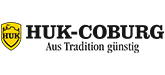







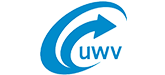

Full product integration into your own infrastructure
High product flexibility: easily customizable and extensible
Usable for all OMNITRACKER applications
Mass processing with scripts
Write your own scripts
Internal processes with scripts can be created automatically
In a standard text editor, one of your IT staff members is writing a script. Via OMNITRACKER Automation Interface, this script connects to the OMNITRACKER server. For example, you can use the ticketing system OMNITRACKER ITSM Center and access and process the data of another CRM system. Your IT employee creates a script with which your field service team receives all customer-specific data, such as address data and devices used from your external CRM system. Your field team can see all order data and customer data in OMNITRACKER and thus can save required information as a note on the deployment tablet. With another script written, the data is forwarded to the accounting department for invoicing. Changes in the CRM database are recorded automatically. Additionally, rights and roles can be assigned this way and further complex processes can be performed.