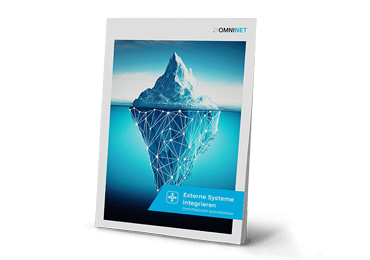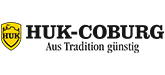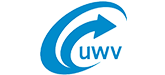Simple connection of external systems
The OMNITRACKER interfaces are part of the OMNITRACKER platform. OMNITRACKER has a modular structure and it is completely scalable. With these interfaces, a connection with different systems as well as with services of third-party providers is possible.
The high-performing OMNITRACKER core system is extended by these interfaces. Each interface can be used stand-alone or in combination with other interfaces. This allows you to remain flexible and to quickly integrate external systems. Thus, OMNITRACKER offers a wide range of possibilities to integrate external systems or data sources, both online and offline. Therefore, you have a central system to structure all information and data and you can implement your business processes consistently.
Use a central system for all processes.
Rely on an integrated software ecosystem for your entire business process environment. This way, you avoid stand-alone solutions and, furthermore, you create a central database. In a central system, all relevant data is available at all times for all processes. OMNITRACKER interfaces extend the functionality of the core system and offer preconfigured connections to common third-party systems. Create homogeneous IT environments through high-performing interfaces to exchange information between your systems in use.
Integrate the following external systems easily into OMNITRACKER:
- Microsoft® Exchange Server
- Microsoft® SharePoint Server
- baramundi Management Suite
- Webservice (REST and SOAP)
- Telephone system
- Email server
- Inventory systems
- Geoinformation Systems
OMNINET can add further integrations on a project-specific basis at any time.
Additionally, OMNITRACKER offers flexible import and export mechanisms as well as the possibility to create database views.
Export data in the following formats:
- Microsoft® Access® or Excel® file
- Text or CSV file
- XML file
- Microsoft® Exchange folder
- Microsoft® SharePoint list or document library
For data import, also these file formats and protocols are supported:
- Microsoft® Access® or Excel® file
- ODBC and Oracle databases
- Directories that are accessed via LDAP
- Outlook®
- OMNITRACKER folders
- XML file
- Microsoft® Exchange folder
- Microsoft®SharePoint list
- Text or CSV file
Integrate your existing processes and external systems easily into the OMNITRACKER platform via editors. Determine, which information should be integrated into OMNITRACKER, as well as when and how. You create these rules with fields – via the so-called field mapping – in the respective interface editors.
Use the Automation Interface as a comprehensive programming interface to connect external systems with your own scripts. This way, even complex rules can be implemented with scripts. There is no need for changes to the core System.
OMNITRACKER interfaces
OMNITRACKER offers many possibilities to integrate external online and offline services and data sources.The OMNITRACKER Email Gateway automatically records all incoming and outgoing email messages and is the basis for uniform message processing.
The OMNITRACKER GIS Gateway provides the connection to a geographic information system (GIS). This enables an automated, map-based geocoding and route optimization directly with the map services of Google Maps™.
With the OMNITRACKER inventory scanner, you automatically scan all Windows devices and servers using WMI and remote registry services without the need to install any special Software.
With the OMNITRACKER CTI Gateway, you create a connection from your PC/server to your telephone system. This connection works in both directions, i.e. your telephone can communicate with your computer and vice versa.
With OMNITRACKER Interface Bus, you can easily connect third-party products, e.g. from Microsoft or webservices (REST & SOAP), to OMNITRACKER and exchange data reliably.
With OMNITRACKER Database Views, you can easily configure views in the database to access the data directly with external applications.
OMNITRACKER makes processes clearer and easier.
Business Intelligence – Reporting
Create a visual representation of large amounts of data and KPIs in real time or in the form of regular reports. OMNILYTICS builds the bridge between the Business Process Ecosystem OMNITRACKER and various BI services, BI modeling methods as well as output formats and gives you direct data access, even from external applications.
Individually adaptable to your firm
With OMNITRACKER, you can choose from a wide range of interfaces that you need for your business. You can easily adapt your interfaces to your requirements, even without extensive programming knowledge. Our experienced consultants are happy to support you with integrations that are more complex.