Advantages at a glance:
- Efficient IT support
- Higher customer satisfaction
- Flexible customizing
- Easy automation
- Transparent performance measurement
- Fast ROI and long-term security
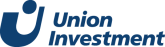




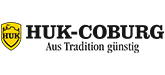





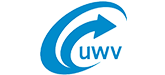


“Information Technology Service Management” (ITSM) refers to the structured approach to managing IT services. The primary objective of a good service management system is to improve customer satisfaction and reduce IT system downtime.
Well thought-out IT workflows are the be-all and end-all when it comes to digitalizing your business processes. For optimal performance of your IT infrastructure, less is sometimes more. Only use the functions of our service management platform that you really need. Opt for our individually adaptable ITSM software, whose range of functions you can easily extend, if required. The Business Process Ecosystem OMNITRACKER grows dynamically with your requirements.
Rely on a highly effective ticketing tool that supports your IT architecture and automates your routine tasks. With the OMNITRACKER ITSM Center you can systematically categorize incoming tickets (service requests, incidents), automatically assign them to the appropriate service employee and thus process them more cost-efficiently.
Our ticket software has various communication channels such as web gateway, e-mail, telephone and a self-service portal. The OMNITRACKER IT Service Management Center helps you to minimize the impact of incidents and to standardize the organization of service requests company-wide. This improves the quality and speed of your customer support and revolutionizes your internal IT management - regardless of your industry or company size.
Optimize your IT support workflows to save time and money when processing your IT tickets. By automatically categorizing and assigning tickets and by linking related tickets (parent/child relationships), you revolutionize your enterprise service management workflows.
The systematic, automated processing leads to significantly shorter run-through times for support requests and incident reports. For greater efficiency, the functions are based on the internationally established best practice framework ITIL®.
Tickets can be submitted 24/7 at a central location via a self-service portal. A knowledge database accessible to all employees and customers helps to communicate solutions or instructions for frequently recurring tickets within a company. Thus, easy-to-solve requests are reduced, which additionally frees up your service desk.
With the help of short communication paths, ticket response times can be noticeably reduced, while at the same time the quality of the provided services is improved. Both these factors lead to greater customer satisfaction. In addition, the structured and automated processing of less complex requests can release resources that are needed for the resolution of more complex tickets.
The functions of our ticketing system can be configured to meet your individual needs. This means you always stay up to date, even if your requirements change. When designing our ITSM software, we rely on a low-code approach for better handling: The majority of software adjustments should be achieved via configurations and not via manual programming.
Numerous steps can be automated in the processing of tickets, for example during categorization and assignment. Notifications, reminders or escalations can also be controlled via the ITSM system.
In addition to workflow automation with BPMN, comprehensive if-then rules can be defined in the configuration environment of the OMNITRACKER platform. Automated workflows also facilitate your process monitoring.
With OMNITRACKER ITSM Center, all processing steps are digitally recorded, which allows comprehensive performance evaluations. Therefore, not only internal performance measurements can be monitored, but also that contractually agreed support services can be documented for customers and thus invoiced more easily. Moreover, structured performance analyses are the basis for continuous improvements to your ITSM workflows.
When it comes to IT service management, put an end to complicated and unprofitable interim solutions. We offer a service desk software with contractually guaranteed release compatibility. This means that your configuration settings and databases are guaranteed to remain intact during release updates of the OMNITRACKER platform. The OMNITRACKER ITSM Center is a sensible investment decision in the long term. You can continue to rely on us as a software partner in the future—all core functions of our ITSM tool are developed in-house by OMNINET
Our out-of-the-box variant consists of the best from our many years of experience that we gained through customer projects. Whether you are a global player with a highly specialized software solution or rather of a business with a manageable IT department—the size or industry of your company does not matter.
With our ITSM tool, you rely on a highly flexible ticketing software that grows dynamically with you, so that your service desk is always up-to-date, and you can offer both your customers and employees excellent services.
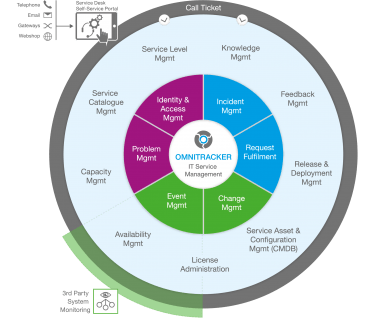
The OMNITRACKER IT Service Management Center ITSM software is the central point of contact for internal and external support concerns of all kinds. The main goal of the service desk is to keep the impact of technical problems as low as possible and to continuously improve the efficiency and quality of service requests.
To ensure this, our ITSM software has numerous functions that can be flexibly adapted and extended as required. Most of the listed terms follow the ITIL® standards. ITIL® is a globally recognized best practice standard in the environment of IT service management software (ITSM).
A self-service portal enables you to manage your services centrally via predefined workflows. By using the self-service portal, your staff as well as your customers gain access to your company's services. A web store integration expands the functional scope of the self-service portal so that both services can be requested and products ordered.
Most end users have little to no knowledge of ITSM processes. If they have a technical problem in their day-to-day work that interferes with or prevents their work, they contact IT support via a ticketing system. The end user often does not know whether his request (call ticket) is an incident or a service request. The helpdesk categorizes incidents and service requests automatically and the decisive advantage of this process is that the end user can easily create a ticket without having to worry about categorizing his or her request. This reduces the chance of incorrect end user entries, as is often the case with conventional helpdesks. These incorrect categorizations delay ticket processing and increase the workload for the support department.
The management of incidents is the central function of every ticketing system. Incidents are technical errors or system errors in the hardware and software area that restrict or prevent the continued work of an employee or customer. An incident is prioritized according to its impact and urgency. If an incident can only be solved by a field service, this is called a field service.
Incidents that belong together are combined to a superior main incident. Individual tickets are automatically closed when the assigned main incident has been corrected. This saves time and money and improves service quality.
Service requests are requests from IT services such as hardware, software, licenses, information, etc. Service Request Management is the structured provision and documented processing of service requests. The available services are listed in a service catalog.
If one or more users experience regular incidents, an in-depth root cause analysis makes sense. Problem management is an attempt to eliminate the cause of recurring incidents. This not only enables the current incident to be rectified, but also proactively prevents future impairments. If the cause of a incident is already known, but it has not yet been eliminated or could not be eliminated, helpdesks often work with known errors. The support team uses a workaround to specify how the incident is to be handled (temporarily) until the cause has been rectified.
The ITIL® term change enablement refers to the management of change requests. A change request is a change in an IT environment. This includes hardware and software changes; process changes in a service workflow are less common. Before implementation, approvals, evaluation and control loops take place. The aim of change requests is to ensure that only controlled and documented changes are made to the system. Following types of changes are defined:
✔ Standard change: predefined processes that always run according to the same schema by default. Approval procedures for standard changes are not necessary. Therefore, standard changes can be carried out more easily and quickly.
✔ Emergency change: emergency changes have a different, shortened workflow, so that faster processing is possible. Emergency patches are necessary, for example, if several employees cannot continue working or if security gaps have to be closed quickly.
✔ Normal change: normal changes are all changes that do not fall into the category of standard changes and emergency changes. Normal changes must be reviewed and approved.
A configuration management database (CMDB) forms the data basis of a helpdesk software. A CMDB manages configuration items (CI). In such a database system for configuration elements, links and dependencies of CIs are defined. CI (ITIL® term) refers to any components (relationships of CIs to persons, services, licenses, hardware etc.) that are related to the fulfilment of IT services or business processes. With the help of a CMDB, the entire inventory of an IT system is systematically mapped.
Use release & deployment management to plan, monitor and document the deployment of changes. Relevant and always up-to-date data comes directly from the CMDB and is transferred to the CMDB after releases have taken place. Rollbacks can be used to undo faulty releases.
Within IT terminology, an event can affect the IT infrastructure. Generally, an event is tested first, to see whether it has any influence on work operations at all. The second step is to assess possible effects and risks. Then a concrete solution action can take place. Notification of certain events can be automated, even from third-party systems. The purpose of event management is to detect events that disrupt work operations at an early stage and to keep their consequences, e.g. downtimes, as low as possible. Ideally, automated monitoring by the system proactively prevents disruptions.
You are able to keep an eye on current capacities. This enables you to plan your resources in a better way, control your costs and risks. To make this information available in real time, the helpdesk loads all required information from the CMDB, the central database of the ticketing system. With up-to-date data, you create better demand forecasts and make well-founded decisions.
A so-called single point of contact is a central point of contact through which employees and customers can contact their IT support. In a single point of contact, all requests of all channels are collected (telephone, e-mail or self-service portal, etc.), are categorized and processed there. This enables support staff to solve all queries in a structured and faster way, minimizing work interruptions caused by requests via e-mail or telephone. This reduces support costs, increases efficiency in ticket processing and thus indirectly also customer satisfaction. A self-service portal enables end users to make their support requests outside service hours.
A knowledge base (KB) is a knowledge database. According to the best practice standard ITIL®, the systematic administration of such a database is defined as knowledge management. The answers to frequently recurring queries can be edited by the IT department as KB articles. KB articles work similarly to FAQs on websites, except that they are detailed standard responses to IT queries. By consistently maintaining a knowledge base, the workload of an IT department is noticeably reduced, since employees and customers can systematically search for standard solutions or how-to articles for their concerns themselves and do not have to contact support directly. During ticket processing, reference can be made to existing KB articles. Issues for which already exists a detailed KB entry can be resolved in a resource-saving manner and often without the support of the IT department. Solution wizards provide systematic answers to pre-defined questions or instructions.
Service level agreements (SLAs) are framework agreements for services between service providers (e.g. IT support) and customers. IT services, such as support services, are generally defined in service level agreements. The following criteria are regulated in a SLA:
✔ Type of services: Available services are listed in the service catalog.
✔ Response and escalation times: How quickly does an end user receive a response/solution to an incident? What are the service times (weekends/holidays/24/7)?
✔ Volume of work: What is the hourly budget for support services?
A service catalog lists all services that a service provider offers internally or externally. These IT services can be requested via a self-service portal. This facilitates communication in the administration and provision of services and IT products. A service catalog is necessary if contractual service agreements are made (see also: service level management).
Service employees can record their expenses for individual projects, cost centers or customers so it possible to check whether the support services agreed in the SLAs are in balance with the actual costs incurred. If necessary, an SLA contract adjustment makes sense.
With the help of customized dashboards, it is possible to get real-time insights into relevant business metrics (KPIs). Keep track of open tickets, average turnaround times, and whether you are meeting your SLA goals. With these performance indicators, you can make informed decisions and better plan your capacity. Service employees can customize their own user interface. A business intelligence connection enhances dashboard customization.
Optimally configured interfaces ensure the best possible performance and a low risk of data loss. For an ideal connection to external systems, the helpdesk has the following generic interfaces:
✔ Open Database Connectivity (ODBC, SQL)
✔ Excel, Text, CSV
✔ Active Directory
✔ LDAP-Server
✔ Microsoft Access Database (MDB)
✔ baramundi Management Suite
✔ Oracle Database
✔ Microsoft Exchange Server
✔ Windows SharePoint Services
✔ Outlook Folder
✔ REST-Webservice
✔ SOAP-Webservice
You can use the helpdesk via windows or mobile client, self-service portal, a web gateway, e-mail and telephone, so you remain flexible and you are able to facilitate the communication between your IT support and your customers or employees.
Determine yourself which employee or customer may view or change which data through authorization concepts. Same applies to approval procedures for business processes. Authorizations or restrictions can be defined not only at the personal level, but also for entire groups of persons (e.g. departments/locations).
Feedback management is an essential component of professional quality management (CSI = continual service improvement). End users can submit feedback to the helpdesk. This feedback is collected and evaluated in order to achieve a continuous improvement of the IT service architecture. With regard to ITSM, this means optimizing the quality of service processes and minimizing the impact of incidents.
We also have an ITSM solution for small teams and start-ups. With the cloud software solution OMNITRACKS, we offer a less complex ticketing system with preconfigured standard functions. As a Software-as-a-Service (SaaS), OMNITRACKS is the ideal introduction. If your business processes and IT architecture should become more complex, OMNITRACKER is a powerful and individually configurable ticketing system. This allows you to easily manage your IT workflows even as a large corporation with several hundred thousand employees. An upgrade from OMNITRACKS to OMNITRACKER is possible at any time without data loss. You can take over all your settings and thus save resources during software implementation. We will support you in your needs analysis so that you can make a well-thought and long-term investment decision. OMNITRACKS is a cloud-based ticketing software that is currently available in German language only. The English version is coming soon.
The globally recognized best practice catalog ITIL® provides large-scale recommendations for the architecture of IT landscapes. In the latest version, ITIL®4, the focus lies on the big picture—as it is in software ecosystems.
All elements and processes are in constant interaction with each other, and therefore must be harmoniously coordinated with regard to the goals to be achieved. Accordingly, the practices defined in ITIL®4 (recommendations for actions) are of central importance for the continuous improvement of all service processes of the OMNITRACKER Business Process Ecosystem.
The ITIL® concept focuses on the value of services: The aim is to increase the value of all types of business processes and services. When processes are re-modeled and adapted, care is taken to ensure that the process chain is as clear and lean as possible, with each step generating benefit to the overall objective. Unprofitable activities should thus be reduced to a minimum or, in the best case, replaced outright. This approach leads to better performance and an increase in the quality of products and (digital) services.
Via a self-service portal extension, your article and service management in the OMNITRACKER IT Service Management Center can be performed in a structured and centralized manner. The tool interface is similar to web stores as known from e-commerce.
Rule-based review and approval mechanisms as well as individual and role-specific budget limits also increase transparency and reduce manual effort, resulting in faster and more reliable deliveries and deployments. The range of products or services that can be selected by the logged-in person is controlled by the assigned user role(s). All master data, data sheets and asset elements are integrated from your central database/CMDB.
The state of your orders can be tracked at any time by authorized persons. The complete documentation of all order processes also enables the automated invoicing of services and products.
Oftentimes, it is often not easy for companies to decide between an on-premises and a cloud solution, as there are sound arguments in favor of both models. With our flexible clients and interfaces, you have the choice of whether and to what extent you move your software architecture to the cloud.
With on-premises solutions, all areas of responsibility are in your hands. This is relevant, for example, if suppliers (including of digital services) are contractually obligated by the client to provide special data security, and sensitive information must not be managed via a cloud provider.
With cloud solutions, there are no acquisition and maintenance costs for an in-house data center, including the necessary IT staff, which is what gives cloud-based solutions their appeal, especially for smaller organizations. Fast and uncomplicated access via a browser also makes work easier.
Many organizations rely on a hybrid system in which they benefit from the advantages of both models. Central databases or individual connected systems are managed locally by the IT department. At the same time, selected services are available via a cloud.
Relying on many different software vendors might lead to integration problems with data- and performance losses. With OMNITRACKER, that cannot happen to you. All OMNITRACKER applications are perfectly coordinated, making your workflows more efficient, your daily work easier and your system performance better. The selection of an ITSM tool is extremely important because your IT architecture is where all the threads of your entire corporate communication come together. Almost every department has a point of contact with ITSM. The better your software products intermesh, the more you benefit.
You define the functional scope of the modular OMNITRACKER Business Process Ecosystem yourself. The OMNITRACKER platform consists of a core system with preset basic functions and interfaces to third-party systems. Based on this, you select the modules (applications) you need for your business according to the modular principle. The following principle applies: As simple as possible, as complex as necessary. Depending on the industry and the complexity of your business processes, certain applications are particularly well suited.
You will find these and all other OMNITRACKER applications (Contract Management Center, Booking Schedule, Systems Engineering Center, etc.) in our application overview.
Each single OMNITRACKER application is perfectly customized to all other OMNITRACKER applications. You can select the applications your industry requires. In this way, you can extend the functionality of the Business Process Ecosystem OMNITRACKER and adapt it to your needs. Expansions are possible at any time.
OMNITRACKER IT Service Management Center is the optimal ticketing system to design the workflows of your IT environment optimally and efficiently. It does not matter in which industry you operate or how large your company is.
We promise you: There is no industry that we cannot serve.
















Trust is good—awards are better. Trust often plays an important role in IT decisions. With excellent service, first-class software products, awards, certifications and regular top rankings in vendor comparisons, we have proven to our customers that OMNINET was the right decision for over 25 years.
The ISO 9001 and ISO 27001 certifications refer to the OMNINET company and not to the OMNITRACKER software product or applications or modules thereof.
ITIL® (IT Infrastructure Library) refers to a de facto quality standard for the process structure of software products. AXELOS, the company that created ITIL®, regularly examines the software architectures of successful companies. From this analysis, measurable best practices in the area of IT service management are derived. The recommendations form the basis of the Pink Elephant and Serview certifications widely used for ITSM tools. ITIL® also defines a number of internationally used IT terms (incident management, SLA, etc.).
The latest version, ITIL®4, was published in spring 2019. It focuses more on practical relevance than its predecessor, ITIL® V3. Thematically, ITIL®4 is almost identical to ISO/IEC 20000.
Read more about the update from ITIL® V3 to ITIL®4 in our news article OMNITRACKER is ready for ITIL® 4.
The standards defined in ITIL® are tested and certified by Pink Elephant. Pink Elephant is a global specialist in IT certification, consulting and training.
ITIL® 4 is divided into 34 core practices. Companies can have their software products certified via Pink Elephant. Individual practices are certified as ITIL®-compliant. How many and which practices can be considered in detail for ITIL® conformity depends on the specific architecture of an IT product.
The following eleven practices are ITIL® 4 certified for our OMNITRACKER IT Service Management Center:
The ISO 9001 seal of approval awarded by TÜV Rheinland is the most widely used standard in the field of quality management (QMS). Certification checks whether all essential processes within an organizational unit, e.g. a company, are coordinated with each other.
We are constantly developing our internal quality management to offer our customers excellent software products and services now and in the future. Since 2017, OMNINET Holding GmbH has been ISO 9001 certified as a company. The scope of OMNITRACKER extends from the Business Process Ecosystem to our service, consulting and training.
Research in Action (RIA) is a German company, which is specialized in analysis and consulting in the areas of IT service management and enterprise service management. In the RIA Report 2019, the 20 best German providers of ITSM and ESM software products were compared. In an online survey, 750 IT budget managers from medium-sized companies gave their feedback.
Our result:
Get an overview of the ITSM and ESM software product range and read the entire RIA Report 2019.
Our extensive expertise, accumulated over many years, remains in-house with us. This means that we do not outsource core competencies to external service providers. In this way, we can provide our customers with a consistently high quality of our software products and services over the long term. The support and development of our business process platform takes place in Germany. We also keep our servers in Germany.
The Bundesverband IT-Mittelstand e. V. has awarded our Business Process Ecosystem OMNITRACKER the seal of approval "SOFTWARE MADE IN GERMANY".
As the most important international ISMS standard, ISO 27001 confirms that a company handles information-security-relevant processes in a structured manner. For successful ISO 27001 certification, certified by TÜV Rheinland, implemented risk management with countermeasures for cyber threats is also mandatory.
The primary objective of ISO 27001 is to ensure the confidentiality, integrity and availability of an organization's information. Due to the digital infrastructures, the requirements for an information security management system (ISMS) relate to a large extent to the IT security of a company. For this reason, regular risk analyses are binding. At the same time, companies must constantly evolve and stay up to date with the so-called state of the art in order to ensure the above-mentioned protection goals of confidentiality, integrity and availability of information.
Learn more about auditing, governance, risk management and compliance:
Only three weeks after the official release of the new SERVIEW certification category "Service Management Version IV", OMNITRACKER is confirmed to be compliant with ITIL®4 in 15 of the practices it contains.
OMNITRACKER is the first ITSM software internationally to be certified according to ITIL®4 with the SERVIEW CERTIFIEDTOOL seal of approval.
Artificial intelligence (AI) in IT service management helps to process standard requests faster. This relieves support staff and gives them time to take care of the more difficult and time-consuming tickets. In this news article, find out which problems AI can take over in ITSM, how machine support works without compromising quality, and why investing in AI-enabled software is worthwhile.
At the latest with the pandemic-induced switch to remote working, companies were held up a mirror to see how their own digitalization was doing. Even if this forced change was perceived as energy-sapping in large parts, its impact triggered a new era of digitalization. This exceptional situation highlighted the relevance of IT departments, because important threads come together in IT, as IT teams must support all service processes in the best possible way—this applies regardless of company size and industry.