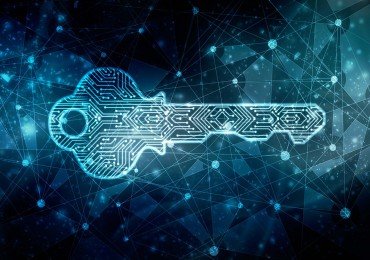OMNITRACKER customer portal
Online support portal
Registered OMNITRACKER customers can submit new requests, view the processing status of requests from your organization, and edit existing requests. You can also find OMNITRACKER updates. You can also send a support request directly to the OMNINET service desk.
OMNITRACKER customer requirements portal
Registered OMNITRACKER customers have access to customer requirements management. Using the OMNITRACKER Web Gateway you can view and edit the status of your organisation’s requirements and set new requirements at any time.
OMNITRACKER license keys
As a registered customer you can request new OMNITRACKER license keys here.
SAP® Crystal Reports® support
For support requests and product updates concerning SAP® Crystal Reports®, please contact SAP® support directly.