Advantages at a glance:
- Reliable data exchange with third-party systems
- Connection of Microsoft programs
- Reduction of your efforts through predefined interfaces
- Customized solutions
By using OMNITRACKER Interface Bus, you can easily connect external systems to the OMNITRACKER platform and exchange data reliably. Due to the preconfigured interfaces, the integration of products with high market relevance (e.g. Microsoft® programs as well as web services) is very simple. In just a few configuration steps, you define which information should be exchanged with third-party systems
In the OMNITRACKER Interface Bus, all relevant steps of data exchange take place: import, export, synchronization and, if required, data transformations. By using the import function, you can integrate data from all supported systems. The data synchronization is logged and traceable. Confirmation or status messages are generated. OMNITRACKER offers you a stable performance as well as automated and time-controlled actions.
By default, the OMNITRACKER Interface Bus offers you connection to the following third-party products:
Thanks to OMNITRACKER Interface Bus, the integration efforts are considerably reduced by using preconfigured interfaces. These included interfaces eliminate the need for additional programming and licensing, thus reducing your expenses. For import and export, OMNITRACKER supports common data formats, such as Microsoft® Access® or Excel® files, text or CSV files as well as XML files.
In OMNITRACKER, you combine your components flexibly and according to your requirements. The licensing follows your current needs. Moreover, you can extend and adapt OMNITRACKER with further system components at any time.
Exchange your data between OMNITRACKER and Microsoft® Exchange Server either by imports and exports or by synchronization. Imports and exports are particularly appropriate if you want to transfer large amounts of data once or regularly in a defined direction in loops. This procedure duplicates the information from OMNITRACKER into another system or vice versa.
Typical fields of application:
During synchronization, OMNITRACKER transmits changes to your system, e.g. if you want to edit and regularly synchronize data in both OMNITRACKER and Microsoft® Exchange Server. Using synchronization profiles, you define whether data should be synchronized unidirectional from one system to the other, or in both directions. The data is synchronized on the server side, so that users do not need to be logged in to OMNITRACKER or Outlook®. Examples for frequently used applications:
With the OMNITRACKER Interface Bus for Microsoft® Exchange Server, you have access to mailboxes and public folders in Microsoft® Exchange Server. The simple data exchange between both systems avoids data redundancy and makes your processes much more efficient.
Synchronization for tasks, calendar entries, appointments and contacts.
You can filter data on both sides so that you only share information that you really need. Synchronization is possible with both public folders and user mailboxes in Microsoft® Exchange Server. The mailbox in Microsoft® Exchange can be determined dynamically and according to your requirements (e.g. responsibility for an OMNITRACKER entry).
With the OMNITRACKER Interface Bus for Microsoft® SharePoint® Services, you can exchange data between OMNITRACKER and Microsoft® SharePoint® Services. When exchanging with Microsoft® SharePoint® Services, you can access tasks, documents, contacts, announcements and user-defined lists.
By exchanging data between OMNITRACKER and Microsoft® SharePoint® Services, you avoid double data maintenance. Moreover, you provide documents, which you manage in OMNITRACKER as attachments or in OMNITRACKER Document Management, as SharePoint® lists in the intranet or internet.
The import and export settings define which data is to be exchanged. Due to performance issues, you can use very detailed filters that you set in OMNITRACKER, for example to exclude certain categories. Once you have defined an import, you can always reuse the import settings as a template. Imports and exports can be started manually or automatically, e.g. time-controlled.
The administration of corporate IT is becoming increasingly complex. With OMNITRACKER Interface Bus for baramundi, you can integrate the baramundi Management Suite into the OMNITRACKER IT Service Management Center. This considerably simplifies client management and provides your service desk with optimal support. The clients allow you to access the latest information quickly and easily.
The OMNITRACKER baramundi Gateway can easily be integrated into existing OMNITRACKER applications. OMNITRACKER automatically tracks the state of baramundi jobs and starts escalations. All software installations and uninstallations are documented, which allows a quick overview of installed hardware and software as well as your software licenses in the Configuration Management Database (CMDB).
Accelerate your service management processes by integrating the baramundi Management Suite into the OMNITRACKER IT Service Management Center.
Currently, REST and SOAP are the two most important web service APIs in the IT environment. Which web service interface you ultimately choose depends on the programming language you use, the properties of your services and processes, and other general conditions. We offer you both web service APIs.
OMNITRACKER Interface Bus for REST Web Service requires few resources and is easy to use. Therefore, you get real-time information from external systems and vice versa. Both the OMNITRACKER REST Web Service Consumer and the OMNITRACKER REST Web Service Provider are included. This allows to retrieve information from external systems (Consumer) and transfer it to OMNITRACKER, but also to provide information to third-party systems (Provider). The REST API provides a uniform interface for the integration of third-party systems.
SOAP is characterized by the retrieval of data with Remote Procedure Calls. SOAP is a standard protocol to allow applications to communicate with each other, if they are created in different languages and on different platforms. It includes built-in rules that increase complexity and overhead, resulting in longer page load times. These standards also provide built-in transactional compliance, making it attractive for enterprise scenarios. With OMNITRACKER SOAP Web Service, you can exchange data with external web services or create queries.
Configure the data exchange individually and combine it with workflows from all OMNITRACKER applications. For example, you can dynamically synchronize data from OMNITRACKER IT Service Management Center, Project Management Center, Stock and Order Management, but also from individually created or customized workflows.



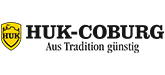







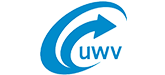

Integrate third-party products to OMNITRACKER
Very high product flexibility: easily adaptable and expandable
Useable for all OMNITRACKER applications
Automatically synchronize all data with your system automatically
Reduction of administration effort
All your data is stored in OMNITRACKER
With the OMNITRACKER Interface Bus, you can easily exchange your data with third-party products. For a regular synchronization with your Microsoft® Exchange Server, simply use the synchronization function of OMNITRACKER. Your master data is mirrored in defined synchronization profiles, e.g. at night, without additional effort. All your contacts in OMNITRACKER are continuously updated and completed in either your personal or a public Outlook® address book. For your sales representatives, the regular synchronization of appointments and tasks in the Outlook® task list is especially interesting. Your service employees see all their assignments in your Outlook® calendar with the corresponding details. The automatic synchronization does not require any additional login from your users, as it takes place on the server side.
With the OMNITRACKER Interface Bus, you create a connection to third-party systems and you are always up-to-date.