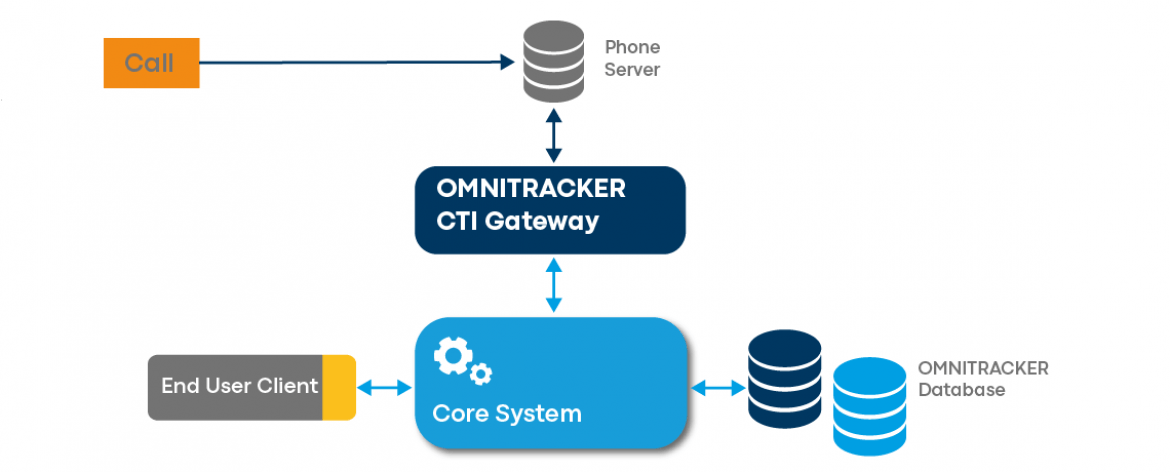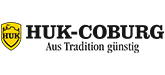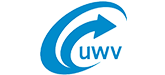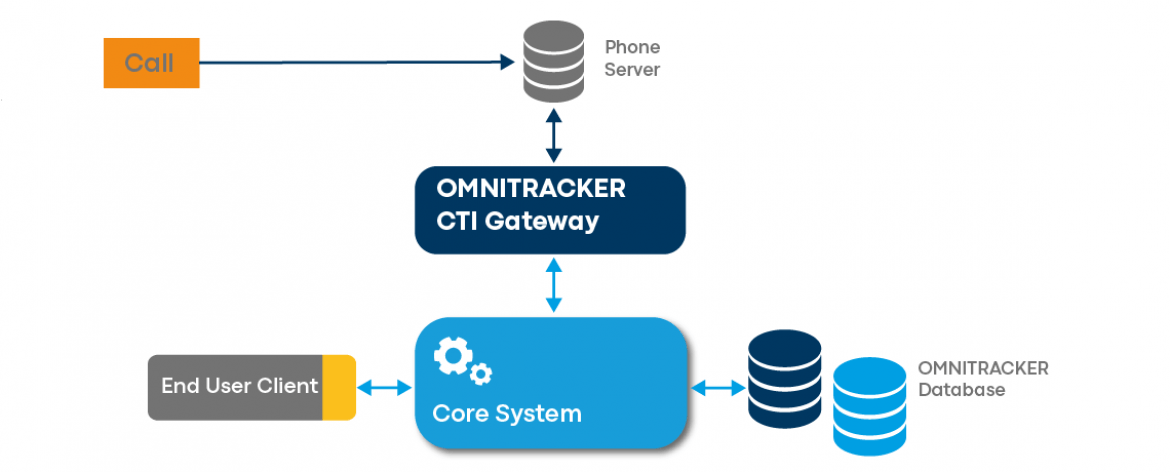
OMNITRACKER CTI Gateway connects your PC/server to your telephone system. This connection works in both directions, i.e. your telephone can communicate with your computer and vice versa.
OMNITRACKER CTI Gateway offers you extensive possibilities to handle incoming and outgoing calls via the OMNITRACKER client. To support OMNITRACKER installations configured across area codes and national borders, the concept of telephony locations is used.
By using the location concept, each OMNITRACKER client can convert the display format of phone numbers. A telephony location contains all necessary information to handle a phone call from a specific client. It contains, for example, the country and area code, area codes for local, long distance and international calls, as well as PBX specific settings, like special prefixes for internal and external calls. One of the telephony locations is marked as "server location". No further changes are necessary, and you will use your current location automatically.
The OMNITRACKER CTI Gateway offers user-friendly features, such as the search function or the simple addition of telephone numbers. You can enter telephone numbers in the following ways:
- Complete, i.e. including the country code and the area code
- Phone number relative to the specified server location
For the development of scripts to be executed on an incoming call, the OMNITRACKER client provides a function to simulate an incoming phone call.