Advantages at a glance:
- Benefit from high performances
- Easy object access
- Protected access
With OMNITRACKER Database Views, you configure views with just a few clicks to access your data directly with external applications. For example, you can use Business Intelligence tools to evaluate your current data without roundabouts and delays. By this provision of defined data queries, you improve your performance. Moreover, you have current data records at hand more quickly.
With OMNITRACKER Database Views, you increase the performance of your systems during data providing procedures. Current objects are not exported via separate actions and then imported, but provided in separate tables. Especially if the queried objects originate from different folders of the database, you benefit from an increased processing speed compared to usual export and import procedures.
Usually, database schemes distribute data across numerous tables with complex dependencies. This leads to complex SQL queries. In order to create such queries purposefully, a high level of knowledge about the scheme is required. Providing appropriate views allows you to access them easily—even without knowledge of the underlying scheme and without softening the normalization. Your administrators can also assign new names to the columns. Another advantage of views is that the database management system (DBMS) does not need any additional effort to prepare the query.
Furthermore, views can be used—e.g. in connection with roles—as a support for data security. By using views, information is provided in separate tables with read-only rights. Thus, externally there is no possibility to change or delete data in the OMNITRACKER database, which improves your data security.
Views are logical relations in a database system. These relations can be virtual or a virtual table, defined by queries in the database management system (DBMS). You can query this view like a normal table.
OMNITRACKER Database Views provide direct access to the OMNITRACKER database by external tools. All requested data is available in views, i.e. in tables, with read-only permission. This direct access does not put any traffic on the OMNITRACKER server, and you do not need to respect any permissions, security settings or filters. The default security settings are ensured by the database and/or the network administration. In case of a view, the query is stored in the core system. You get an ordinary table with the requested data, which can be used by any BI tool.
At first, define all the information you need for your BI tool via a query in the editor. After defining the structure, the views are created in the OMNITRACKER database via "Create". You can add and remove individual fields. In addition, you can include all subfolders. The concerned objects/data of the folders and subfolders are displayed as a table and can subsequently be used and visually prepared by external BI tools.
With both the information provided and OMNILYTICS, you create visually processed reportings and individual dashboards. Even large amounts of data are clearly presented in real-time KPI cockpits. OMNILYTICS builds the bridge between OMNITRACKER and various BI services, BI modeling methods as well as export formats. Improve your service processes in the long-term, save resources and use potentials in the best possible way via structured and regular data evaluations.



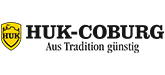







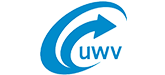

Complete product integration into your own infrastructure
High product flexibility: easily customizable and extensible
Usable for all OMNITRACKER applications
Performance increase with views
Reduced administration efforts
Provide objects from complex folder structures
Create your personal cross-departmental dashboards for your business development. Use views to compile regular information, e.g. the workload of your service desk or the amount of requests and compare their values over time.
With OMNITRACKER Database Views, you have direct access to your OMNITRACKER database. You create views in the form of tables and visually prepare the data with a BI tool. You can display these views as dashboards. With OMNILYTICS, you use the Business Intelligence technology from Microsoft® (MS Power BI). Specific evaluations and reports help you to make data-based decisions and identify optimization potential for your company on process level. The figures are always up-to-date without the need for manual maintenance. You can arrange and customize your dashboards as well as your reports according to your requirements and present them in your corporate design.