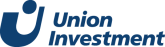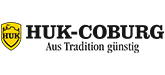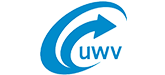Book your free ITSM demo. For free.
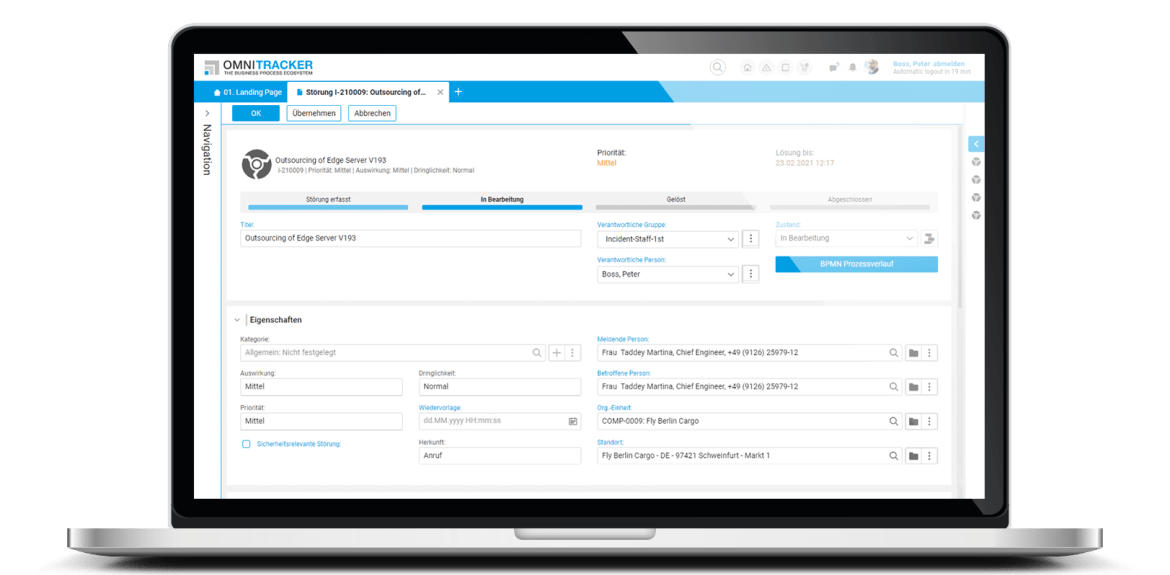
Get your personal access to our ITSM software. You can expect a full version and user videos. Test to see that this ITSM tool meets all your requirements—for 30 days free of charge.
Ticketing features and ITSM practices according to ITIL®
Most end users have little to no knowledge of ITSM processes. If they have a technical problem in their day-to-day work that interferes with or prevents their work, they contact IT support via a ticketing system. The end user often does not know whether his request (call ticket) is an incident or a service request. The helpdesk categorizes incidents and service requests automatically and the decisive advantage of this process is that the end user can easily create a ticket without having to worry about categorizing his or her request. This reduces the chance of incorrect end user entries, as is often the case with conventional helpdesks. These incorrect categorizations delay ticket processing and increase the workload for the support department.
The management of incidents is the central function of every ticketing system. Incidents are technical errors or system errors in the hardware and software area that restrict or prevent the continued work of an employee or customer. An incident is prioritized according to its impact and urgency. If an incident can only be solved by a field service, this is called a field service.
Incidents that belong together are combined to a superior main incident. Individual tickets are automatically closed when the assigned main incident has been corrected. This saves time and money and improves service quality.
Service requests are requests from IT services such as hardware, software, licenses, information, etc. Service Request Management is the structured provision and documented processing of service requests. The available services are listed in a service catalog.
If one or more users experience regular incidents, an in-depth root cause analysis makes sense. Problem management is an attempt to eliminate the cause of recurring incidents. This not only enables the current incident to be rectified, but also proactively prevents future impairments. If the cause of a incident is already known, but it has not yet been eliminated or could not be eliminated, helpdesks often work with known errors. The support team uses a workaround to specify how the incident is to be handled (temporarily) until the cause has been rectified.
The ITIL® term change enablement refers to the management of change requests. A change request is a change in an IT environment. This includes hardware and software changes; process changes in a service workflow are less common. Before implementation, approvals, evaluation and control loops take place. The aim of change requests is to ensure that only controlled and documented changes are made to the system. Following types of changes are defined:
✔ Standard change: predefined processes that always run according to the same schema by default. Approval procedures for standard changes are not necessary. Therefore, standard changes can be carried out more easily and quickly.
✔ Emergency change: emergency changes have a different, shortened workflow, so that faster processing is possible. Emergency patches are necessary, for example, if several employees cannot continue working or if security gaps have to be closed quickly.
✔ Normal change: normal changes are all changes that do not fall into the category of standard changes and emergency changes. Normal changes must be reviewed and approved.
A configuration management database (CMDB) forms the data basis of a helpdesk software. A CMDB manages configuration items (CI). In such a database system for configuration elements, links and dependencies of CIs are defined. CI (ITIL® term) refers to any components (relationships of CIs to persons, services, licenses, hardware etc.) that are related to the fulfilment of IT services or business processes. With the help of a CMDB, the entire inventory of an IT system is systematically mapped.
Use release & deployment management to plan, monitor and document the deployment of changes. Relevant and always up-to-date data comes directly from the CMDB and is transferred to the CMDB after releases have taken place. Rollbacks can be used to undo faulty releases.
Within IT terminology, an event can affect the IT infrastructure. Generally, an event is tested first, to see whether it has any influence on work operations at all. The second step is to assess possible effects and risks. Then a concrete solution action can take place. Notification of certain events can be automated, even from third-party systems. The purpose of event management is to detect events that disrupt work operations at an early stage and to keep their consequences, e.g. downtimes, as low as possible. Ideally, automated monitoring by the system proactively prevents disruptions.
You are able to keep an eye on current capacities. This enables you to plan your resources in a better way, control your costs and risks. To make this information available in real time, the helpdesk loads all required information from the CMDB, the central database of the ticketing system. With up-to-date data, you create better demand forecasts and make well-founded decisions.
A so-called single point of contact is a central point of contact through which employees and customers can contact their IT support. In a single point of contact, all requests of all channels are collected (telephone, e-mail or self-service portal, etc.), are categorized and processed there. This enables support staff to solve all queries in a structured and faster way, minimizing work interruptions caused by requests via e-mail or telephone. This reduces support costs, increases efficiency in ticket processing and thus indirectly also customer satisfaction. A self-service portal enables end users to make their support requests outside service hours.
A knowledge base (KB) is a knowledge database. According to the best practice standard ITIL®, the systematic administration of such a database is defined as knowledge management. The answers to frequently recurring queries can be edited by the IT department as KB articles. KB articles work similarly to FAQs on websites, except that they are detailed standard responses to IT queries. By consistently maintaining a knowledge base, the workload of an IT department is noticeably reduced, since employees and customers can systematically search for standard solutions or how-to articles for their concerns themselves and do not have to contact support directly. During ticket processing, reference can be made to existing KB articles. Issues for which already exists a detailed KB entry can be resolved in a resource-saving manner and often without the support of the IT department. Solution wizards provide systematic answers to pre-defined questions or instructions.
Service level agreements (SLAs) are framework agreements for services between service providers (e.g. IT support) and customers. IT services, such as support services, are generally defined in service level agreements. The following criteria are regulated in a SLA:
✔ Type of services: Available services are listed in the service catalog.
✔ Response and escalation times: How quickly does an end user receive a response/solution to an incident? What are the service times (weekends/holidays/24/7)?
✔ Volume of work: What is the hourly budget for support services?
A service catalog lists all services that a service provider offers internally or externally. These IT services can be requested via a self-service portal. This facilitates communication in the administration and provision of services and IT products. A service catalog is necessary if contractual service agreements are made (see also: service level management).
Service employees can record their expenses for individual projects, cost centers or customers so it possible to check whether the support services agreed in the SLAs are in balance with the actual costs incurred. If necessary, an SLA contract adjustment makes sense.
With the help of customized dashboards, it is possible to get real-time insights into relevant business metrics (KPIs). Keep track of open tickets, average turnaround times, and whether you are meeting your SLA goals. With these performance indicators, you can make informed decisions and better plan your capacity. Service employees can customize their own user interface. A business intelligence connection enhances dashboard customization.
Optimally configured interfaces ensure the best possible performance and a low risk of data loss. For an ideal connection to external systems, the helpdesk has the following generic interfaces:
✔ Open Database Connectivity (ODBC, SQL)
✔ Excel, Text, CSV
✔ Active Directory
✔ LDAP-Server
✔ Microsoft Access Database (MDB)
✔ baramundi Management Suite
✔ Oracle Database
✔ Microsoft Exchange Server
✔ Windows SharePoint Services
✔ Outlook Folder
✔ REST-Webservice
✔ SOAP-Webservice
You can use the helpdesk via windows or mobile client, self-service portal, a web gateway, e-mail and telephone, so you remain flexible and you are able to facilitate the communication between your IT support and your customers or employees.
Determine yourself which employee or customer may view or change which data through authorization concepts. Same applies to approval procedures for business processes. Authorizations or restrictions can be defined not only at the personal level, but also for entire groups of persons (e.g. departments/locations).
Feedback management is an essential component of professional quality management (CSI = continual service improvement). End users can submit feedback to the helpdesk. This feedback is collected and evaluated in order to achieve a continuous improvement of the IT service architecture. With regard to ITSM, this means optimizing the quality of service processes and minimizing the impact of incidents.
Why you should choose OMNITRACKER ITSM Center for your service desk solution


Your benefits:
-
Efficient IT support
-
Higher customer satisfaction
-
Flexible customizing
-
Easy automation
-
Transparent performance measurement
-
Fast ROI and long-term security
Boost your efficiency.
Test the OMNITRACKER ITSM Center and experience how simple and effective your ticket processing can be.